Locking variants
Manage pricing and other options by creating multiple variants, and use Locksmith to manage access.
In addition to managing access to your products and collections, Locksmith can protect individual variants within your product listings.
New to product variants? Learn more here: help.shopify.com/manual/products/variants
This is a powerful feature! It can allow you to tune your product listings in a way that previously required elaborate coding, or deep manual integration with other apps.
With variant locking, you can:
... set up wholesale pricing on your existing products without creating duplicate products, then ensure that only your wholesalers can view those prices.
... reserve a certain amount of stock for a particular customer.
... allocate your inventory by distribution center, and restrict access regionally.
... add bulk quantities for your trade customers, only allowing pre-approved customers to access it.
Note: This feature may conflict with other apps. See the Incompatibilities section below for more.
Creating a variant lock
Start by ensuring you've got at least one product variant set up in your catalog. (Learn how to set these up for new products, and for existing products.)
Then, open Locksmith, and search for the name of your variant:
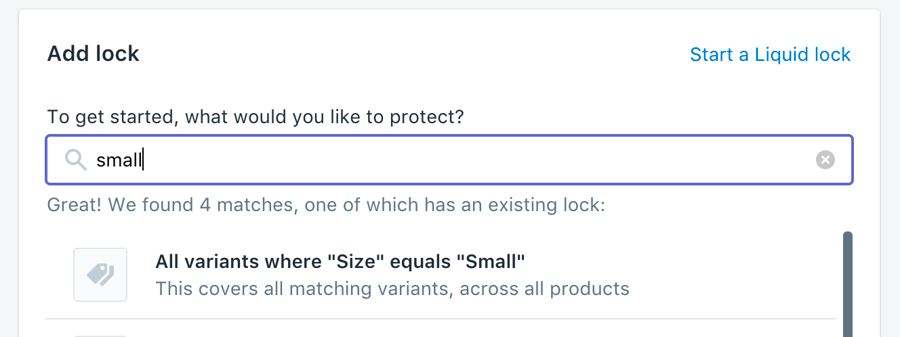
Note: if you don't see your variant in the search results, try opening up the "Help" page in Locksmith and pressing the Update Locksmith button there, and try your search again. This is sometimes necessary if you've very recently created your variant.
Next, select the variant and click Save. You may then add your keys.
That's it! :)
Limiting the scope of a variant lock
It's possible to limit the scope of products the variant is hidden on using the product tag key condition. To learn more, please visit:
Limiting the scope of variant locks using the product tag key conditionUsing passcodes with variant locks
Passcode keys don’t work by default when placed directly on a variant lock. This is because variants don’t have their own pages, and Locksmith only shows the passcode prompt by replacing full page content.
If you’d like customers to use a passcode to unlock specific variants, you’ll need to pair the variant lock with a separate landing page:
Create a new page in your Shopify admin (this can be a simple landing page).
Add a lock to that page using the passcode key you want.
Apply the same passcode key to your variant lock.
Direct customers to the landing page, where they’ll be prompted to enter the passcode. Once entered, they’ll have access to the locked variants.
Variant locks in multi-language stores
If your store uses multiple languages, it’s important to understand how Shopify translations can affect variant locking.
Locksmith’s variant locks match variant option values exactly. This means the lock checks the underlying option value string (for example, “480 packs” or “Large”), not just the variant’s position or how it appears visually on the page.
In multi-language stores, Shopify often translates variant option values per language. For example, a variant option value like:
Large
may become:
Groot
Grand
Grande
Although these variants appear equivalent to shoppers, they are different option value strings in Shopify’s data. When the option value changes due to translation, an existing variant lock targeting the original value will no longer match on the translated version.
This can make it appear as though a variant lock works in one language but not another, even though the lock is behaving as designed.
How to handle translated variants
There are a couple supported ways to handle variant locking in multi-language stores, depending on how your translations are managed.
If your store uses Shopify Translate & Adapt (or another translation app)
When editing a variant lock, Locksmith provides fields where you can manually enter translated variant option names and variant option values for each language.
You can use these fields to tell Locksmith how the same variant appears in other languages, without needing to create separate variant locks. When these translation fields are filled in, a single variant lock can correctly match the variant across all supported languages.

If your store uses duplicated variants per language
If translated variants are managed as separate variants (for example, one variant per language with different option value strings), you will need to create separate variant locks for each translated option value, using the same key conditions. This allows variant labels to remain translated while ensuring the correct variants are locked in every language.
When troubleshooting language-specific variant locking issues, checking the variant option values shown on the translated product page (or in the product’s product JSON) is the fastest way to confirm whether translations are affecting the lock.
Compatibility with other apps and features
Because this feature allows you to filter out variants from view, it's likely that it will conflict with any other apps that also operate in this way. For products that are locked with Locksmith, we add a metafield to prevent them from being included on the Shop app sales channel. However, this automatic protection only applies at the product level. When variants are locked, Locksmith doesn’t add the metafield automatically, which means variant visibility on the Shop app needs to be managed manually by merchants. To learn more about this, see the page here:
Compatibility with other apps and Shopify featuresVariant locking is not compatible with variants being displayed by other third-party apps, including page builder apps. To learn more about this, see the page here:
Locksmith is not working with my page builder appVariant locks are not compatible with Locksmith's manual locking feature.
Last updated
Was this helpful?